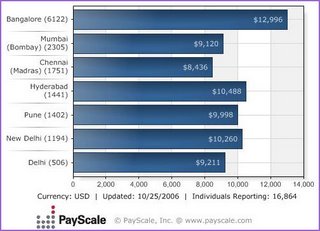Have you ever struggled to locate a specific email message or file on your local or shared hard drive? Have you ever wished that you could find anything inside your email attachments and in your hard disk instantly with just a few clicks and/or by keying in few keywords? The solution is available for you in the form of Desktop Search and it’s free!
Google V/S Microsoft V/S Yahoo
Desktop Search works like an internet search engine and is used to find a file on personal computers using keyword(s). Desktop Search is a tool every recruiter must have to achieve optimum productivity vis-à-vis effective search and retrieval of data – resumes, files, reports etc from their local machines or for those working in a network environment the Enterprise version of Desktop Search. A good recruiter will normally work at a furious pace and will not want to be slowed down by not having the means and tools to mine his database effectively. Desktop Search can be downloaded free and are very light and can be downloaded and installed in a minute or so.
Desktop Search has been around and the most common one that we are familiar with will be the one that Microsoft has in-built along with their operating systems and also with all their office applications. And for those of us in the search industry we all know how frustrating it can be to rely on this search mode because it is very ineffective especially when you have to search the database in the local drive for multiple skills set.
Google has taken the search concept a notch higher and they developed a tool call Google Desktop Search (GDS) and as expected they were soon followed by Microsoft with their version call Windows Desktop Search (WDS). And the latest one being from Yahoo call Yahoo Desktop Search (YDS) - Yahoo licensed the technology for YDS from X1, a desktop search developer owned by Idealab. We also have some more Desktop search applications flooding the market such as Copernic, HotBot, Ask Jeeves, Blinkx etc, but I would like to focus on the above 3 players because they are more or less known by everyone.
FEATURES: | Google (GDS) | Yahoo (YDS) | Windows (WDS) |
Indexing | Yes – local | Yes – local | Yes – also network |
Interface | Windows Exp | Panes | panes |
Email attachment | No | Yes | Yes |
Auto preview | No | Yes | Yes |
Boolean search | Yes | Yes | Yes |
Auto indexing of web pages visited | Yes | No | No |
Character search(eg:C#/C++) |
No | No | No |
One other company well versed in the science of search is Copernic and they offer Copernic Desktop Search (CDS) which has one of the best interface. After experiencing Copernic and Yahoo search, Google is such a huge disappointment. Firstly, the windows interface is very untidy and a pain when you have to click on the link every time you have to access the file and for recruiter like me I would prefer to have a preview before I can waste valuable time clicking on the link when I am not even sure if the file will even be relevant. Secondly, Google missed out on including the email attachment indexing, which to me is very important because most of the resumes are in attachment. Thirdly, unlike Copernic and WDS, Google does not let you search through the mapped network drive.
Almost all the players have something similar to offer and few can offer anything that is radically different. I would give my highest ranking to Copernic except for the fact that I struggled to completely index my database in spite of trying it few times and besides it does not indicate to me the indexing progress (percentage completed) which is like working in the dark.
Based on my requirements and the intended use of the utility which is searching mainly for resumes in email attachment and hard drive, my preference will be WDS. This is because WDS does a good job of indexing and even though it has a limited preview option it does serve its purpose because I can have a glimpse of the search result in the form of a windows pane. So this time round, for me it's got to be Microsoft.
![]()